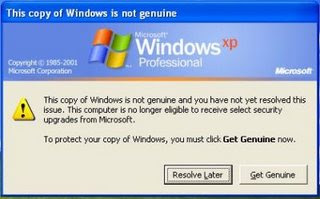
There are several way to remove WindowsXp WGA Notice but but I am going to tell a simple way to remove Windows Xp WGA Notice.
first of all click on start botton.
go to searchclick on all files and folders
Than type wga and click on search----
result will come------
delet all files exeptWgaTray.exe and WgaLogon.dll.
After that you have to restart your computernow it will removed
No comments:
Post a Comment